I have found a new thing to play with!
StumbleUpon!
How many of you guys use this already? How many of you understand how to use and when it is okay to add your own posts?
I have been doing all sorts of research to find out all of this!
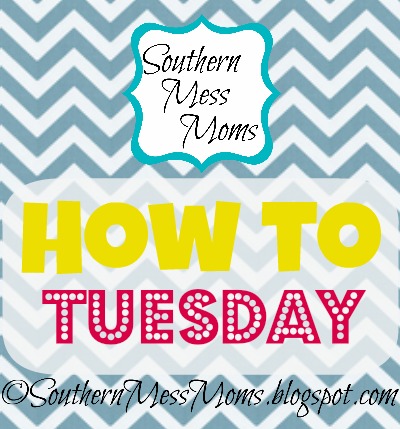
Just like in my Pinterest How To and How Pinterest Can Benefit Your Blog I tried to pull together some of the important tips and tricks I have found while learning how to use StumbleUpon.
In this post I am going to give a brief overview on how to use StumbleUpon (just the basics) and how it can benefit your blog.
So, first off, what is StumbleUpon?
StumbleUpon is a social media unlike any other! It is made to help you discover new websites that you otherwise would not have ended up on. You tell it what you are interested in and it helps you find lots of new things on the web!
Why use it?
Well..DUH! It is fun!?! I mean really you click that little stumble button and you never know where you will end up! It may be something you will love, if so hit the thumbs up, or it may be something that doesn’t interest you, click the thumbs down.
Okay, so here is a quick walk through of the StumbleUpon Home screen and Toolbar:
1. This is the Toolbar- The arrow is pointing to a selection of options.
- + is to add the current page to a List
- The thought bubble used to tell other stumblers what you think about a page.
- F is to share it with your Facebook friends.
- The last one is to share it with anyone on any social media.
2. Is also part of the Toolbar- This is the part that makes liking or not liking pages easier as you surf the web.
- In the center is the Stumble button that will randomly take you to a site that fits into your interests.
- If you look at the other end of the bar you will see a little box with 0 (this means I have no messages or shares waiting)
- The house takes you to your stumble homepage
- The gray person is where you can find a drop down menu with options and settings.
3. This section is pretty much the same on all sites: Home, Profile, Follow, Share. The tabs go to exactly what it says.
4. Takes you straight to your homepage and has a drop down menu with a few options like add a page, help and settings.
5. Search bar (all, photos, videos, additions, or by interest)
6. Pages you can view that are recommended for you.
A few terms to understand:
- Thumbs up or down – you recommend it to others or not
- Discover- you click the thumbs up and it takes you to a new page because this website was not on Stumbleupon already. You discovered it!
- Review- write your personal comments about a page
First Discover, then Review, finally Submit!
-Curious if your post has been stumbled and by whom? Type in the following:
-StumbleUpon will rank your stumble better if you go to it directly or through Google search instead of straight from Facebook. You can also copy and paste the link into a new tab and then stumble it.
-Use the stumble bar for your browser:
- Firefox StumbleUpon Toolbar
- Chrome StumbleUpon Toolbar
- Safari StumbleUpon Toolbar
- IE StumbleUpon Toolbar
-If you stumble something and a new window opens, it has never been stumbled before. If the thumb turns green it means that it has been stumbled and you are liking it to help it move up in rank.
-Be careful how often you Stumble from the same site. You can get banned for doing this a lot. I would say stumble a friends or your own site once or twice a week at most. I have been using my Bloglovin’ and StumbleUpon together. It gets a variety of blogs inserted into StumbleUpon and I hope that eventually a few people will return the favor 🙂
-StumbleUpon doesn’t seem to mind self promotion as long as it is not a constant thing and you don’t take advantage of it.
Key things to remember:
-Set up a COMPLETE profile. This will make it easier for other stumblers to find you and the things that you Like.
-Install the Toolbar! This makes it easy for you to add to your lists as you browse around.
-ALWAYS stumble more content from other sources than from your own.
-Once you start connecting with other stumblers, be sure to view and submit things from their websites.
-Leave a nice review with the stumble. Doing both of these things will keep you from looking like a self-promoting spammer.
-Don’t stumble every single page you post or find. Only do the more popular pages or the best quality pages. It will bring up your reputation as a stumbler. You want to be known as someone that shares important, good, informational, and entertaining content.
-Take the time to find followers with similar interests as you.


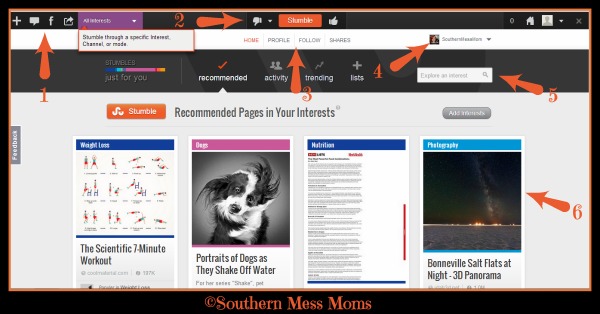


2 thoughts on “How To use StumbleUpon: A guide for beginners & Bloggers”